 ORCID (Open Researcher and Contributor ID) is a personal identifier.
ORCID (Open Researcher and Contributor ID) is a personal identifier.
It’s international, unique, persistent, free, and available to all those involved in research.
France (see Recommandations sur les identifiants, in French) and Université de Lorraine (see Article Factuel, in French) recommend that researchers adopt ORCID.
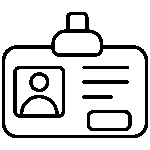 A tool to support you throughout your career, even if you change name, employer or country. Avoids the risk of confusion and homonyms.
A tool to support you throughout your career, even if you change name, employer or country. Avoids the risk of confusion and homonyms.
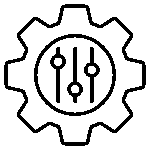 The researcher is at the heart of the system: he or she creates the account and chooses how to populate it, thus retaining control over the visibility of its content.
The researcher is at the heart of the system: he or she creates the account and chooses how to populate it, thus retaining control over the visibility of its content.
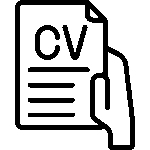 Single CV for calls for projects and applications.
Single CV for calls for projects and applications.
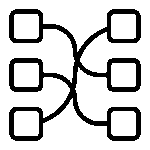 Interconnect your ORCID with various platforms (institutions, funders, publishers, data repository, etc.). Save time and avoid having to enter information several times.
Interconnect your ORCID with various platforms (institutions, funders, publishers, data repository, etc.). Save time and avoid having to enter information several times.
 Authenticate on applications.
Authenticate on applications.
For more information: ORCID + Researchers
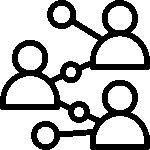 Identify and associate authors, their affiliations and their research outputs. Be a reference point for international and local research databases.
Identify and associate authors, their affiliations and their research outputs. Be a reference point for international and local research databases.
 Have trusted information (Employment, Education, Funding, Works, Peer-review…) when the source is certified by a green tick on ORCID profiles. This improves the research integrity.
Have trusted information (Employment, Education, Funding, Works, Peer-review…) when the source is certified by a green tick on ORCID profiles. This improves the research integrity.
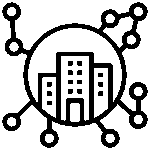 ORCID is a trusted, not-for-profit organization, funded by a community of research organizations, publishers, funders, professional associations and other players in the research ecosystem.
ORCID is a trusted, not-for-profit organization, funded by a community of research organizations, publishers, funders, professional associations and other players in the research ecosystem.How do I link my ORCID to Université de Lorraine?
- On your Sesame page of the Intranet, in the “Researcher IDs” section
- Click on the “ORCID/UL LINK” button
- Connect your ORCID or create an ORCID if you don’t have one
- Authorize access to Université de Lorraine
- Université de Lorraine and/or your laboratory affiliations, depending on your status, appear on your ORCID profile.
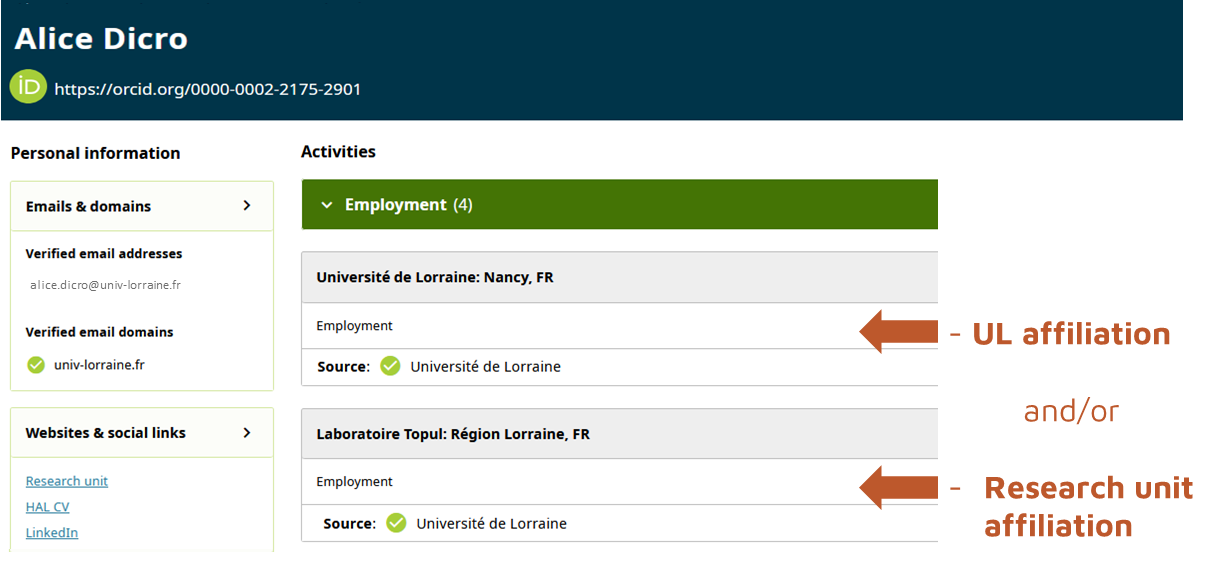
This action enables you to obtain affiliations whose source is certified (green mark=trust marker). It also associates your ORCID with your UL file, enabling its use in future associated services.
How can I link my ORCID to HAL and other systems to add my publications?
For open science purpose, the scientific production listed in ORCID should, as far as possible, be open access, in line with UL policy (full text of publications deposited in HAL). You can then easily transfer the list of your publications from HAL to ORCID.
This factsheet (in French) explains how to authorize the ORCID/Crossref, ORCID/DataCite and ORCID/HAL links to add your works to your ORCID profile:
- Add automatically your works (articles, chapters, reports, datasets… having a Crossref or DataCite DOI associated with your ORCID identifier)
- Add manually your works (articles, books, communications, posters, videos, software, reports, theses, DMP… hosted in HAL).
Help and support
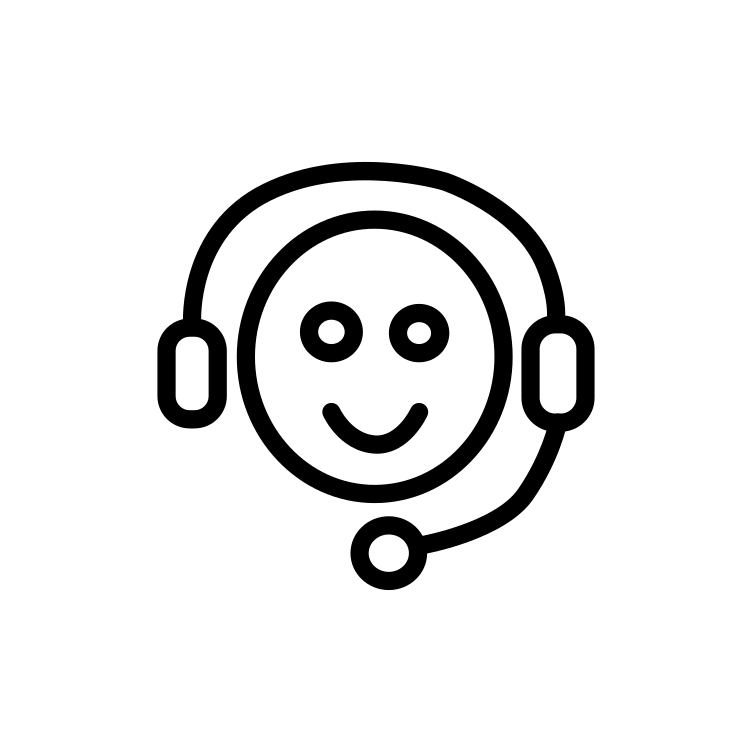
Workshops
Sign up to an 1h online training “ORCID : manage your researcher identity” to create, complete, valorise your profile, obtain UL certified affiliations, add your works from HAL and automatize the addition of other works.
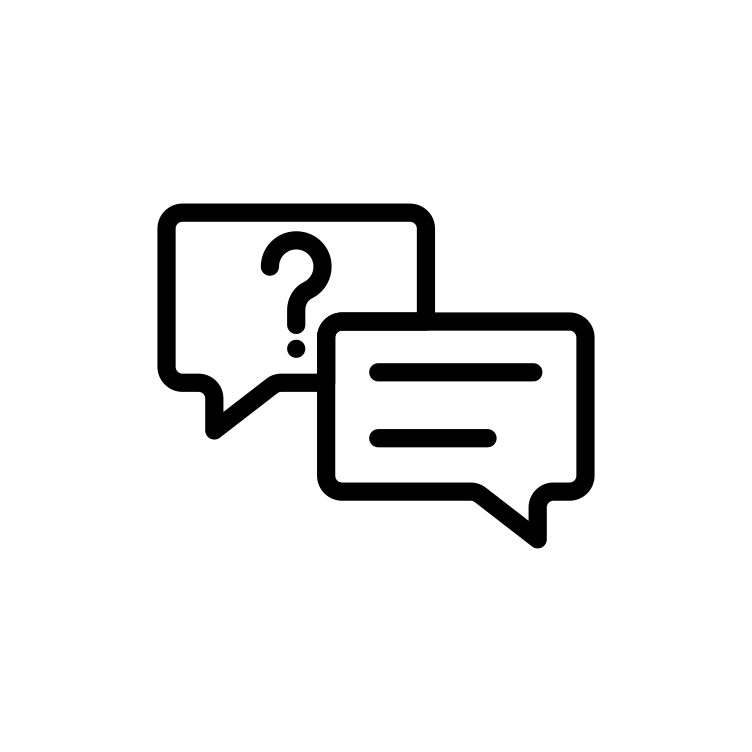
Personnalized assistance
Book an appointment of individual support online, to make a quick scan and improve your digital identity and your ORCID. This service is available to all research staff on the Lorraine site.
Contact : orcid@univ-lorraine.fr
